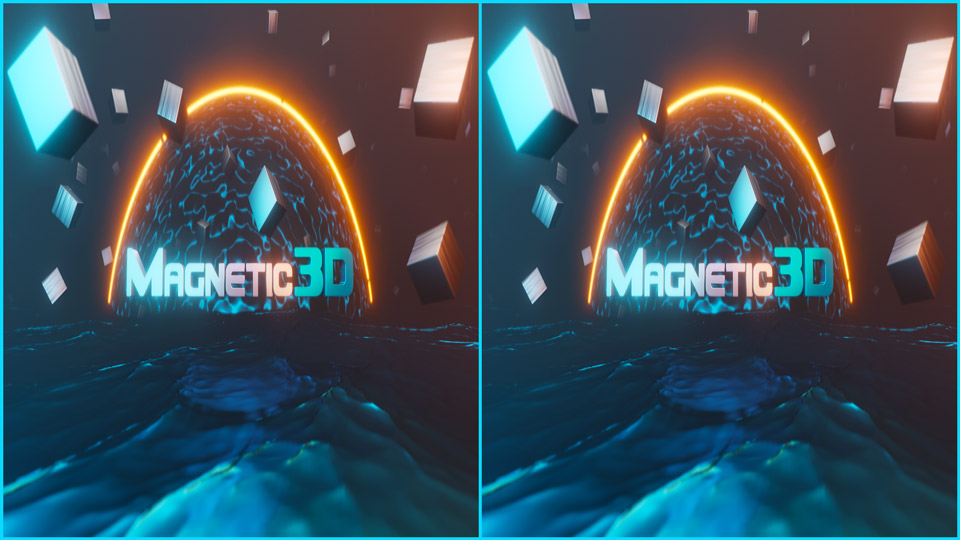Content Formats
Supported formats for Magnetic 3D devices
Supported Formats
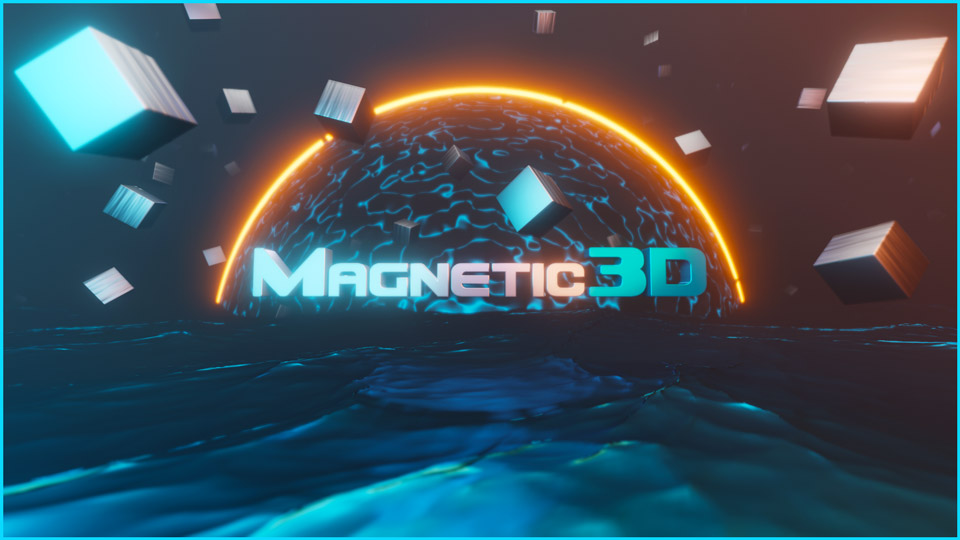
3840
2160
2D
Supported Formats per Product
| Product | Multiview | Side-by-Side | 2D |
|---|---|---|---|
| Wildfire (Landscape) | YES | YES | YES |
| Wildfire (Portrait) | YES | NO | YES |
| Emersa Desktop | NO | YES | YES |
| Emersa Tablet | NO | YES | YES |
| Empreza Video Wall | YES | YES | YES |
Multiview Setup Guide
Landscape
Step 1
Begin with 9 separate views at 1280 x 720 per view.
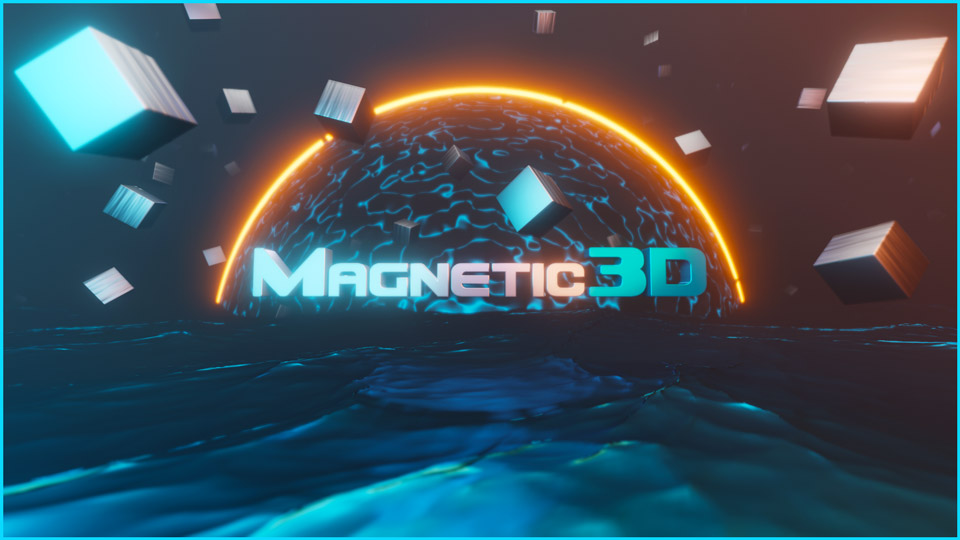
1280
720
View 1
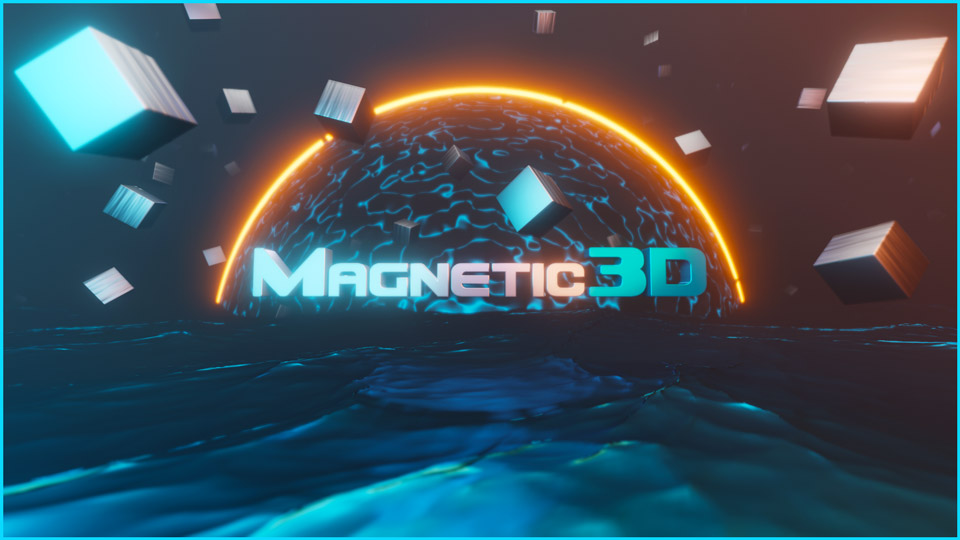
1280
720
View 2
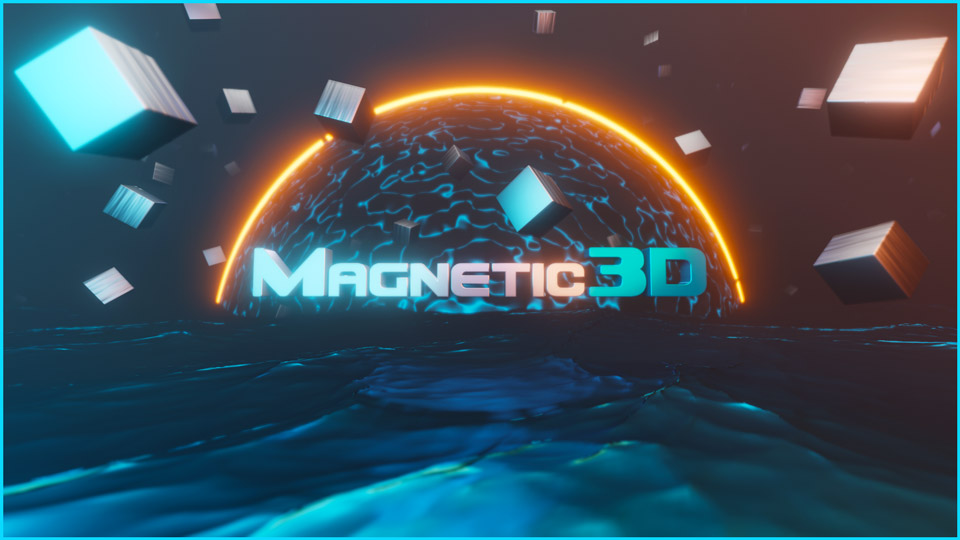
1280
720
View 3
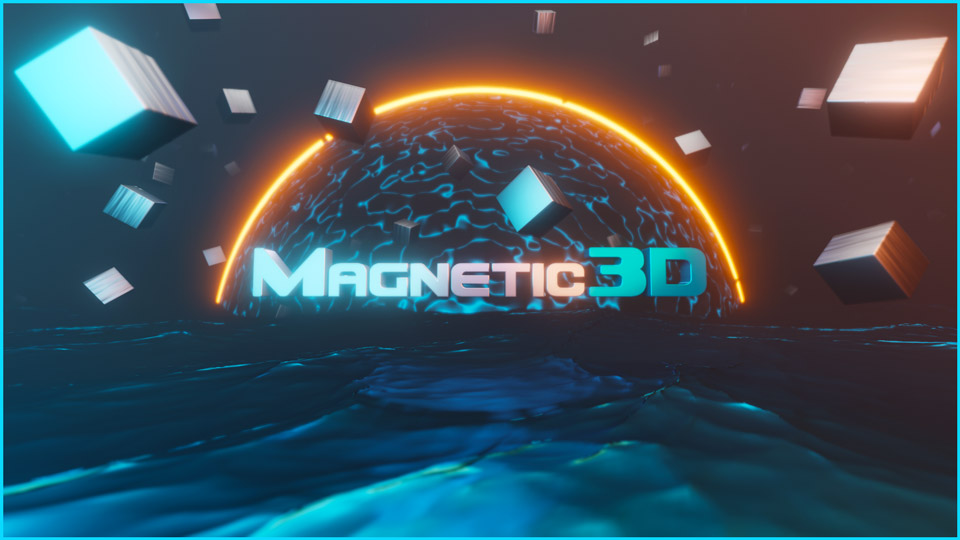
1280
720
View 4
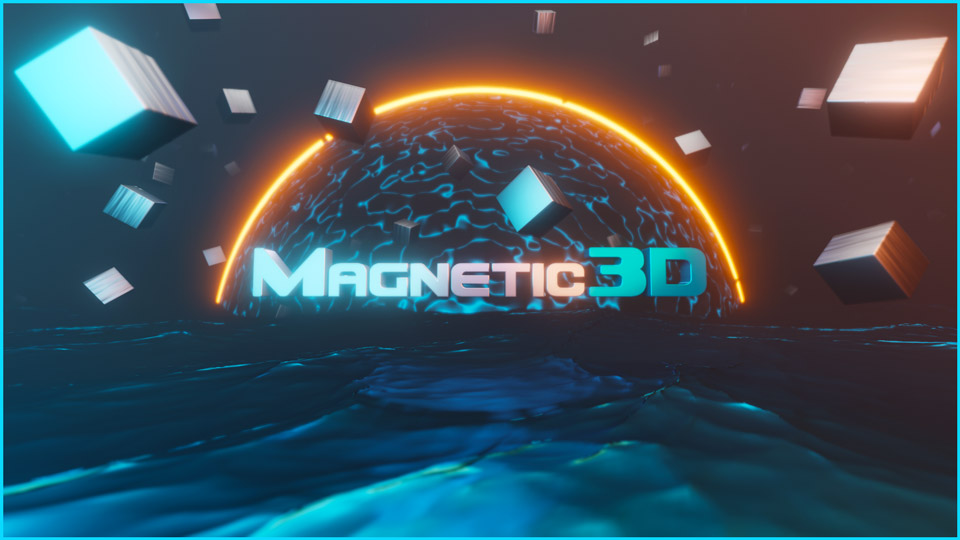
1280
720
View 5
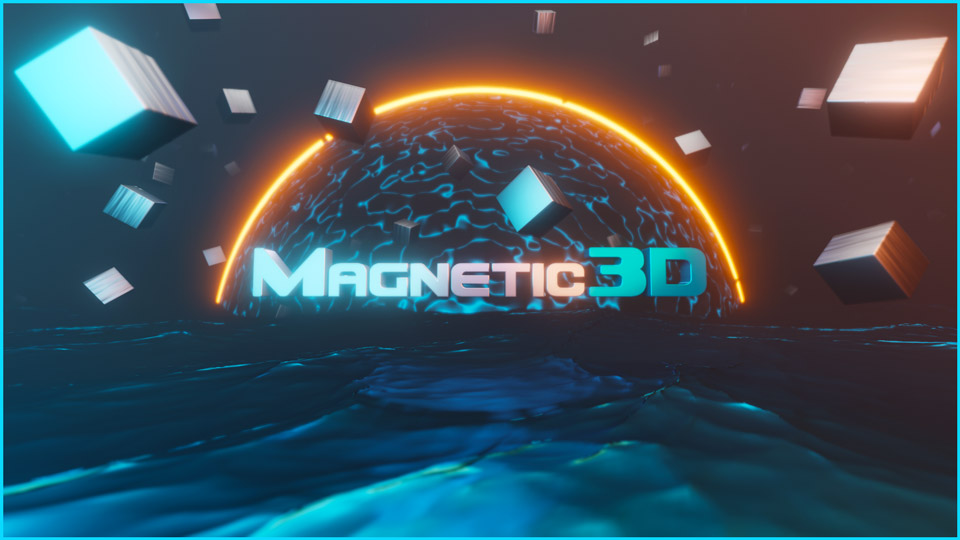
1280
720
View 6
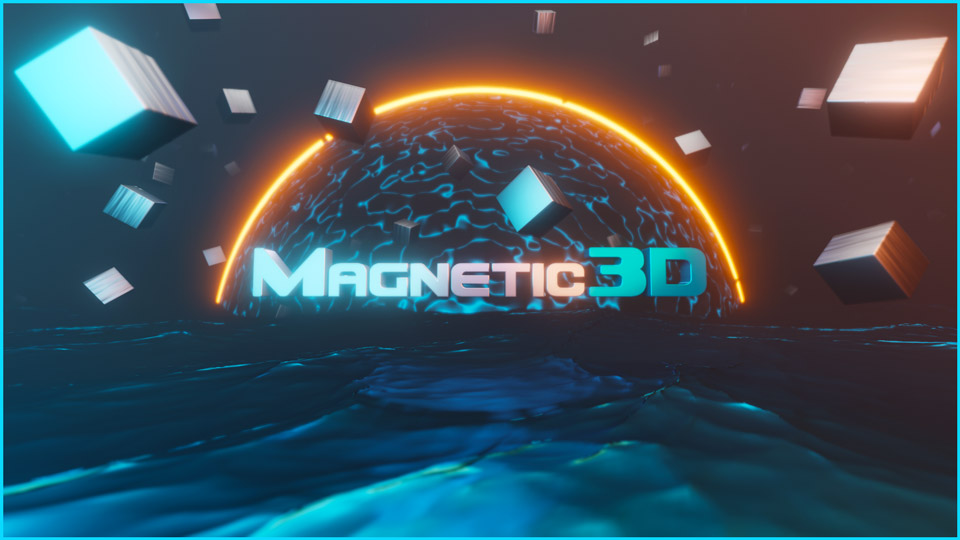
1280
720
View 7
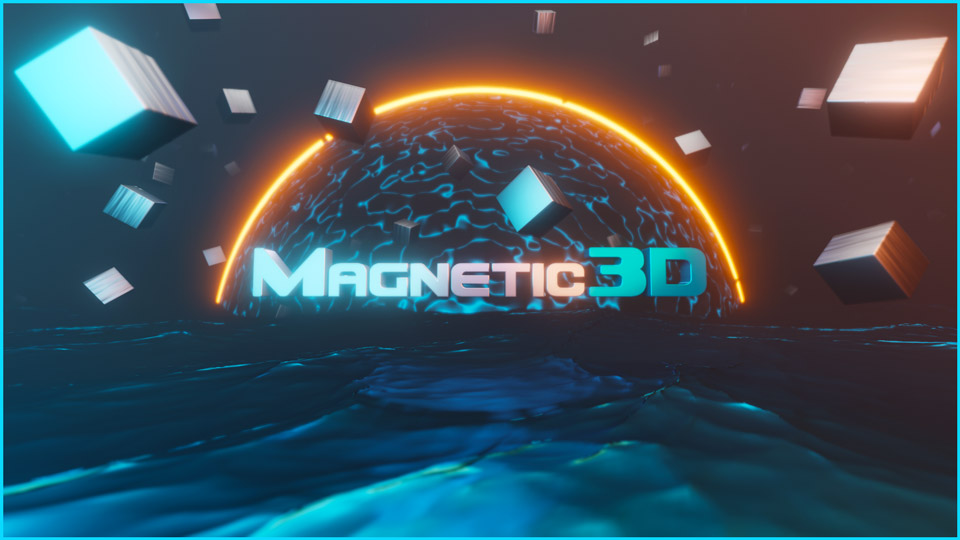
1280
720
View 8
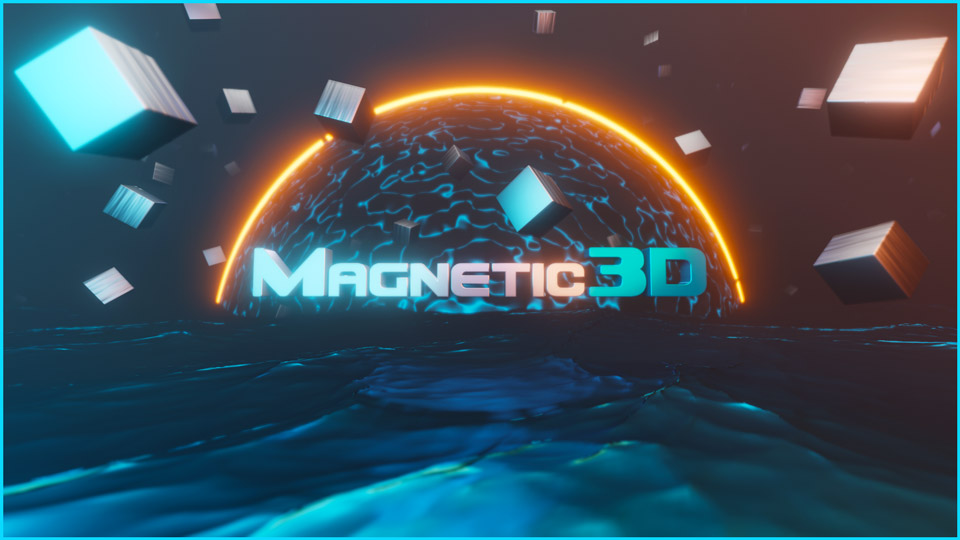
1280
720
View 9
Step 2
Tile the views together, in the order shown below, to create a single 3840 x 2160 image.

1280
720
1
2
3
4
5
6
7
8
9
9-Tile with all views combined into a single 3840 x 2160 image.
Now you can play the file on Magnetic 3D displays!
Multiview Setup Guide
Portrait
Step 1
Begin with 9 separate views at 720 x 1280 per view.

720
1280
View 1

720
1280
View 2

720
1280
View 3

720
1280
View 4

720
1280
View 5

720
1280
View 6

720
1280
View 7

720
1280
View 8

720
1280
View 9
Step 2
Rotate each view clockwise by 90 degrees, so that the top is rotated to the right side.

1280
720
View 1

1280
720
View 2

1280
720
View 3

1280
720
View 4

1280
720
View 5

1280
720
View 6

1280
720
View 7

1280
720
View 8

1280
720
View 9
Step 3
Tile the rotated views together, in the order shown below, to create a single 3840 x 2160 image.

1280
720
1
2
3
4
5
6
7
8
9
9-Tile with all rotated views combined into a single 3840 x 2160 image.
Now you can play the file on Magnetic 3D displays!
Side-by-Side Setup Guide
Landscape
Step 1
If your Left and Right views are not 16:9 aspect ratio, scale and center each of them in a 16:9 frame with black borders to fill in the empty space. If they are 16:9, move on to Step 2.

3840
2160
Wide aspect ratio, in a 16:9 frame

3840
2160
Narrow aspect ratio in a 16:9 frame
Step 2
Begin with your 2 separate views, Left and Right, at 3840 x 2160 per view.
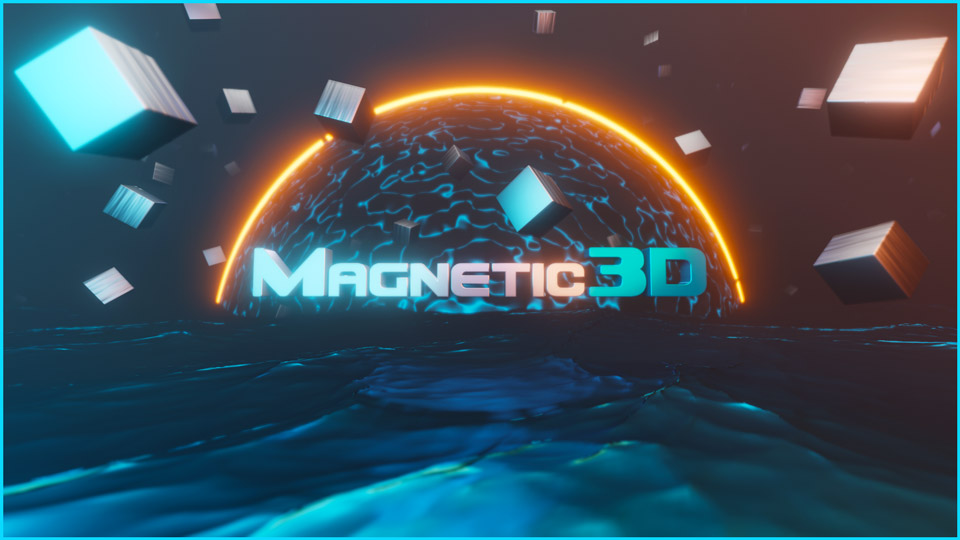
3840
2160
Left View
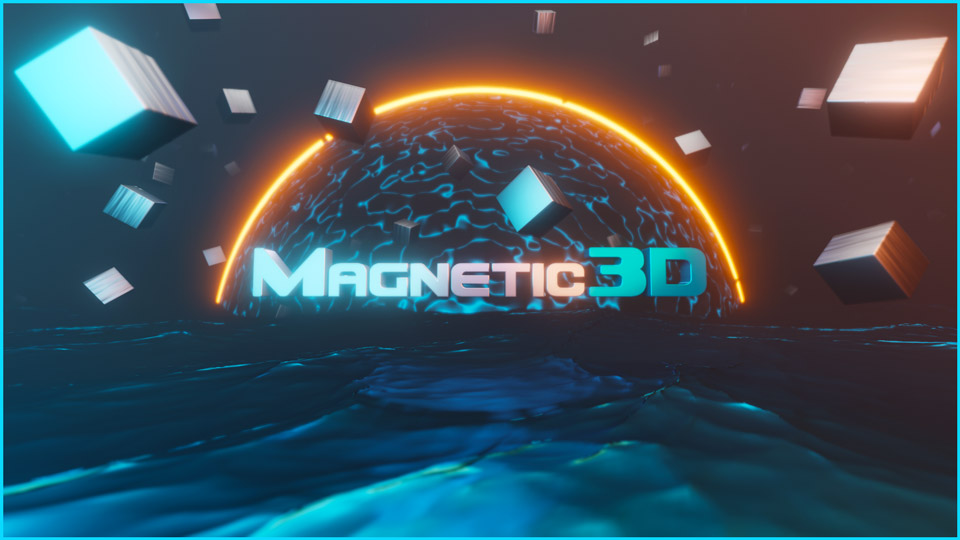
3840
2160
Right View
Step 3
Scale each view horizontally by 50% (half) to create 2 views that are 1920 x 2160. The images will appear squashed horizontally.
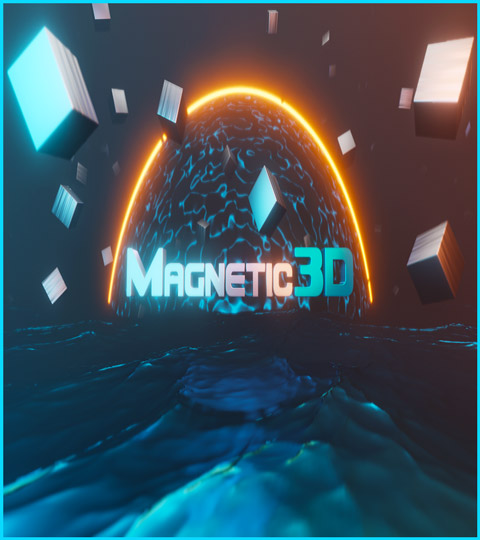
1920
2160
Left View
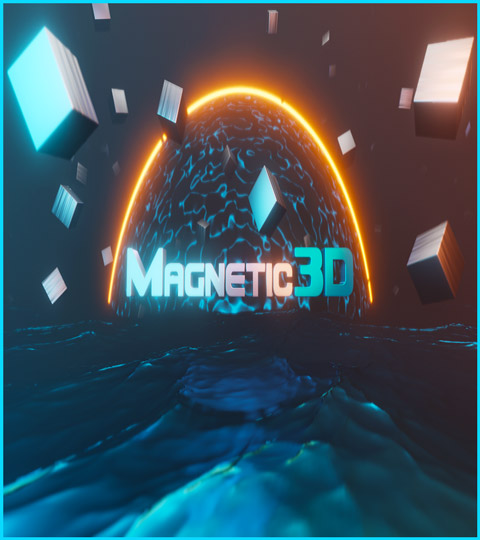
1920
2160
Right View
Step 4
Combine the Left and Right views into a single 3840 x 2160 image, with the Left view on the left, and Right view on the right.